


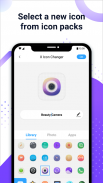
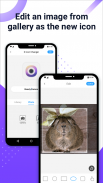

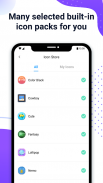

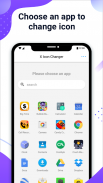
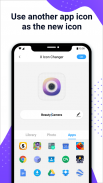
X Icon Changer - Change Icons

Description of X Icon Changer - Change Icons
X Icon Changer is a free app designed for Android devices that allows users to customize app icons and names. This tool offers a straightforward way to personalize the appearance of apps on your home screen, making it easy to create a unique interface on your device. Users can download X Icon Changer to access a variety of features that enhance the visual appeal of their Android phones.
The app provides a user-friendly interface that guides you through the customization process. Upon entering the app, you can select any installed app for which you want to change the icon. The selection process is simple, allowing you to browse through built-in icon packs, your personal gallery, or icons from other applications. This flexibility ensures that you can find the perfect icon to match your style.
Editing the name of the app is another feature that X Icon Changer offers. Users can choose to modify the app's name or leave it blank, allowing for further customization. This ability to personalize not only the icon but also its label contributes to a tailored user experience.
One of the notable aspects of X Icon Changer is its capability to create shortcuts on the home screen. Once you have selected a new icon and name, the app generates a shortcut that can be placed on your desktop. This means that the original app remains intact, while the new shortcut provides a fresh look.
For users who wish to enhance their experience further, X Icon Changer includes an option to add animated GIFs. This feature allows a GIF to play when the new app icon is launched, adding an interactive element to the customization. This can make the experience more engaging and visually appealing.
On devices running Android 8.0 or higher, a watermark is automatically added to shortcut icons created by the app. However, X Icon Changer offers a solution to this limitation by utilizing widget technology. Users can long-press a blank space on their home screen, access the widgets menu, and find X Icon Changer. By dragging the widget onto the desktop, users can create custom app icons without any watermarks.
The app is equipped with a variety of personalized icon packs that are readily available for users. These packs include a range of designs that cater to different tastes and preferences, allowing for a diverse selection of icons. Users can easily explore these packs to find icons that suit their individual styles.
X Icon Changer is particularly beneficial for those who enjoy maintaining a particular aesthetic on their devices. The app streamlines the customization process, making it accessible for all users, regardless of their technical expertise. By providing clear guidance and a simple interface, it encourages experimentation and creativity.
In addition to its core functionalities, X Icon Changer is constantly updating its offerings. New icon packs and features may be added, ensuring that users have access to fresh content. This commitment to improvement can enhance the overall user experience and keep the app relevant in the ever-evolving landscape of mobile customization.
The app's integration with existing device functionalities is seamless. Users can easily navigate between X Icon Changer and their home screen, making the customization process quick and efficient. This ease of use is central to the app's appeal, as it allows users to make changes without significant effort.
X Icon Changer has garnered interest from a variety of users who appreciate the ability to personalize their devices. The app's straightforward approach to customization, combined with its engaging features, has made it a popular choice among Android users looking to enhance their home screen experience.
By downloading X Icon Changer, users can transform their app icons and create a more personalized mobile environment. The app stands out for its simplicity and effectiveness, making it a valuable tool for anyone interested in customizing their Android device. The combination of icon selection, name editing, and GIF integration creates a well-rounded application that caters to diverse user preferences.
The ability to customize apps without the hassle of watermarks on newer Android versions further enhances its usability. This feature, paired with the various icon packs available, allows for a high degree of personalization that many users find appealing.
In summary, X Icon Changer offers a convenient and effective way to change app icons and names on Android devices. With its straightforward interface, diverse icon packs, and unique features like GIF integration, it provides users with all the tools needed to create a customized mobile experience.




























